PASS orientation info
what, when, and how it all works -
tables and calendars! ;)
tables and calendars! ;)
Some courses can be joined every week. Some courses have a start date. Some start with a learning week that ends with Zoom lesson. Some don't have a Zoom lesson, only chat. How to navigate it all, how to know what to join?! This page is to guide you and explain how each course works! Have questions left? See the support chat link below! :)
First...
there are three ingredients to The Hebrew Hub courses
1
Self-study
Materials on our course platform, Zenler.
How to access? See the video below!
How to access? See the video below!
2
Chat
Telegram chat with daily assignments and materials.
For each course we have a dedicated chat! How to find the link to join?
Follow the PASS members chat - the exclusive chat for pass members, where I post course announcments and links! (If you are not there yet - find link at the bottom of this page)
For each course we have a dedicated chat! How to find the link to join?
Follow the PASS members chat - the exclusive chat for pass members, where I post course announcments and links! (If you are not there yet - find link at the bottom of this page)
3
Zoom lessons
Weekly speaking practice Zoom lesson.
Where to find the link to the lesson? In the "Welcome" section to each course!
As well, we post the link in the course chat before the lesson starts!
To see all the Zoom times - see calendar below!
Where to find the link to the lesson? In the "Welcome" section to each course!
As well, we post the link in the course chat before the lesson starts!
To see all the Zoom times - see calendar below!
-> Sign in to Zenler (see the video)
-> Go to "All courses"
https://the-hebrew-hub.newzenler.com/courses
-> Browse the courses by category!
(!) Read "Welcome" sections of the courses you are interested in, to learn more about them, and to find Telegram links to the course chats!
-> Go to "All courses"
https://the-hebrew-hub.newzenler.com/courses
-> Browse the courses by category!
(!) Read "Welcome" sections of the courses you are interested in, to learn more about them, and to find Telegram links to the course chats!
How to sign-in to Zenler
But which courses are happening now?
When can I join?
When can I join?
read the table below to have all the answers!
Zoom lesson times
Recommendation
You can join as many courses as you like, but experience shows that following more than three at the same time is quite overwhelming... I recommend 2-3 for the start. If you want something else - switch. :)
The best way to follow all that's happening
real-time invitations to the courses you can join, with all the links you need - to Zenler and chat
Telegram PASS chat
click here to join -
https://t.me/+6BBtJHNpPmA3NTA6
If it's your first time joining Telegram chat - be sure to click this link from you mobile!
Later on you can do anything on your desktop, if you prefer (more handy for typing, that's for sure!) Telegram has an excellent desktop version, here - https://desktop.telegram.org/
https://t.me/+6BBtJHNpPmA3NTA6
If it's your first time joining Telegram chat - be sure to click this link from you mobile!
Later on you can do anything on your desktop, if you prefer (more handy for typing, that's for sure!) Telegram has an excellent desktop version, here - https://desktop.telegram.org/
MORE QUESTIONS?
We have a support chat!
Write your question here and we will be happy to answer!
-->
https://t.me/+OO7IomHMH-IwNWQy
Write your question here and we will be happy to answer!
-->
https://t.me/+OO7IomHMH-IwNWQy